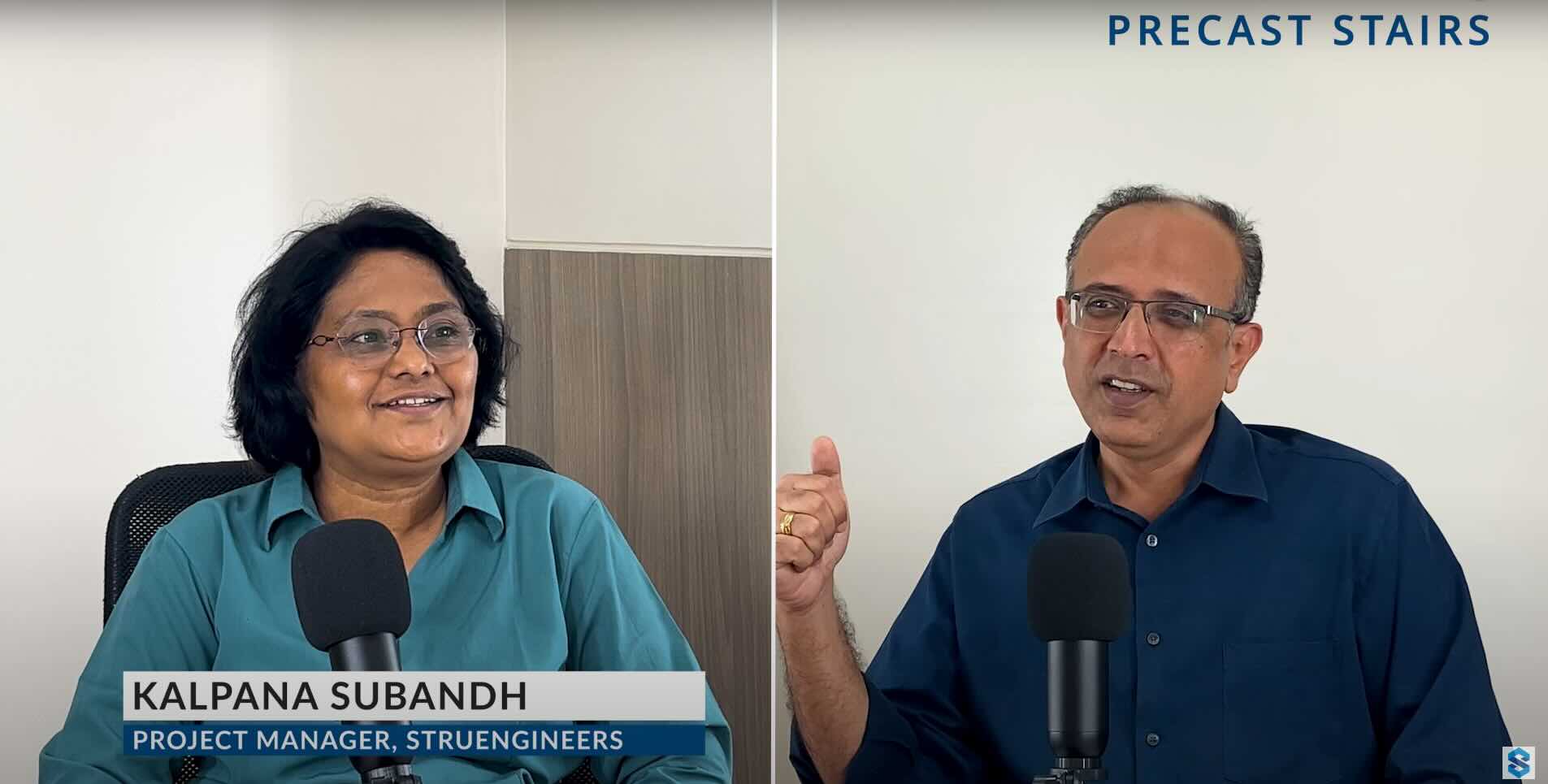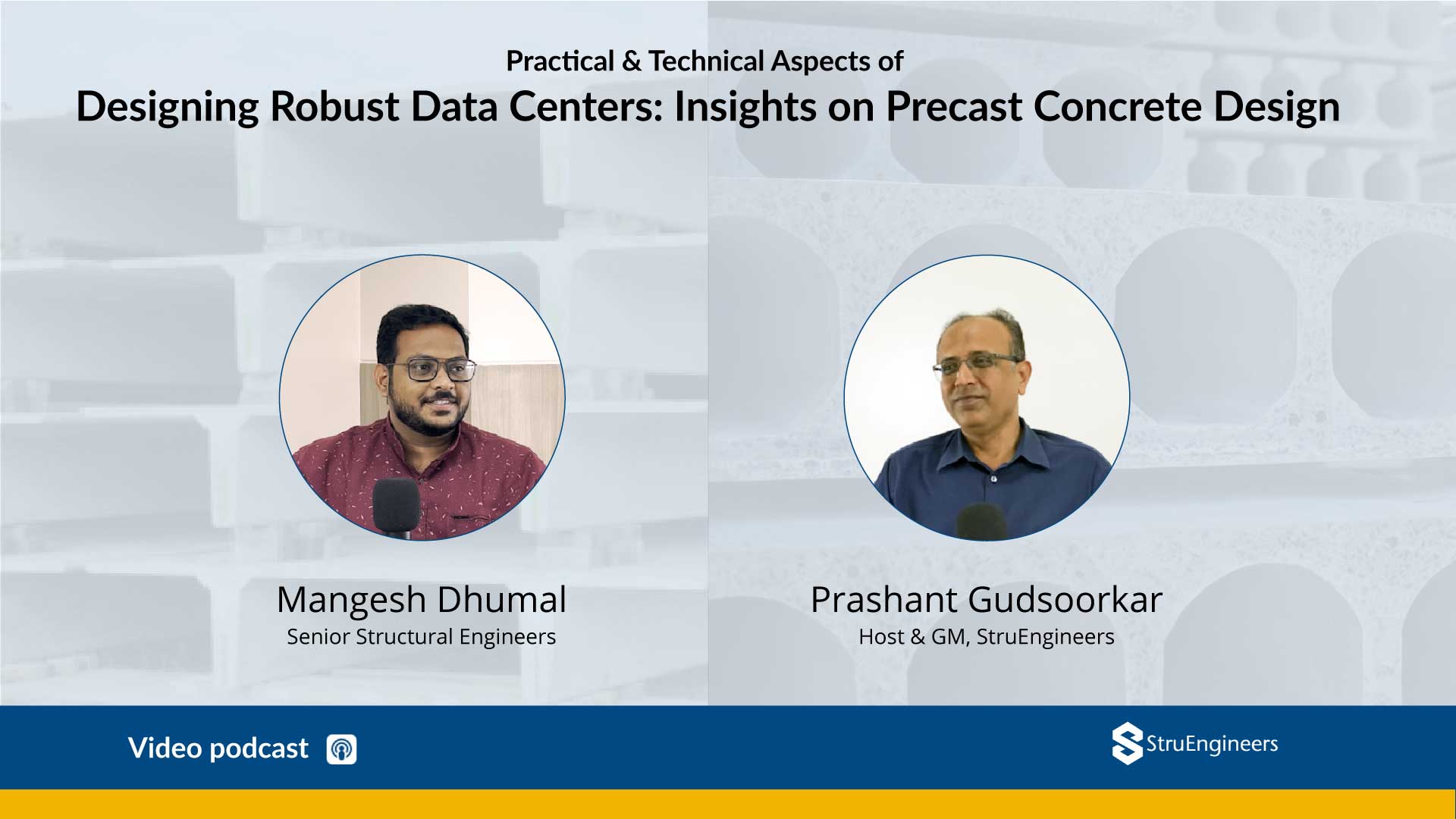Here are five compelling reasons to consider BricsCAD for your next project:
1. Pricing
BricsCAD stands out as an affordable CAD solution, offering both rental and perpetual licenses. With prices starting at €1,940 for an annual rental (based on a 3-year rental agreement) and €1,200 for a perpetual license (including the first year of annual maintenance), BricsCAD Pro v20 presents an approximate 70% cost saving over three years compared to its counterparts.
2. File compatibility
Built on the native DWG file format, BricsCAD supports both 2D and 3D modeling. It allows users to open, read, edit, and save documents ranging from AutoCAD® v2.5 to DWG 2018, ensuring broad compatibility and ease of transition for existing AutoCAD® users.
3. Familiar user interface
For those accustomed to AutoCAD®, adapting to BricsCAD can be swift and straightforward. Despite a few minor differences, the learning curve is minimal, thanks to a user interface that feels familiar and intuitive.
You can read a full feature comparison between the two software here: BricsCAD vs. AutoCAD Feature Comparison – Bricsys Support and Help Centre.
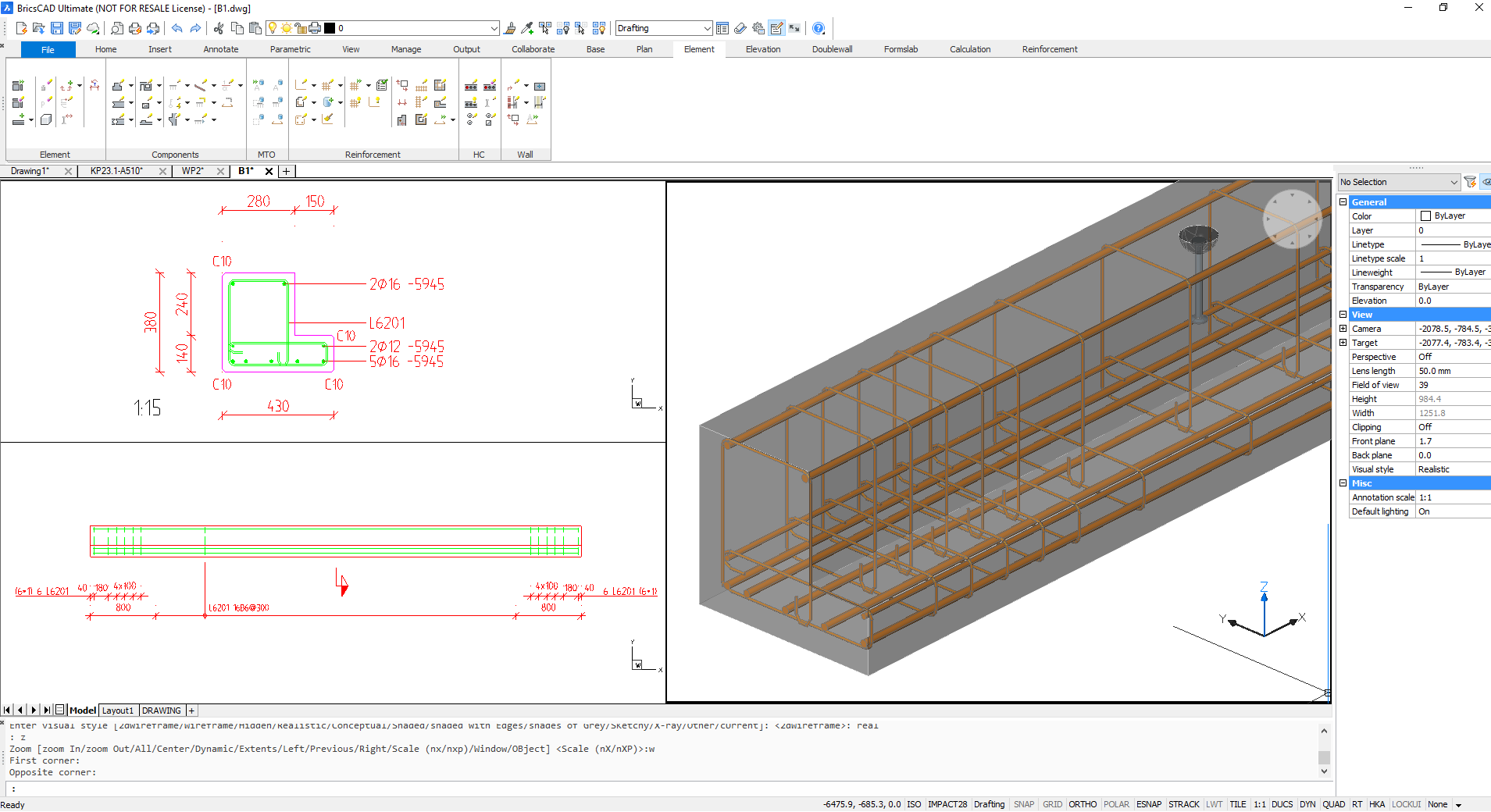
4. IMPACT Speed/Performance
IMPACT users will find BricsCAD to be a faster alternative, attributed to its more streamlined and modern codebase. Continuous improvements and updates ensure that BricsCAD remains equipped to meet future demands, with multi-threading workflows that optimize CPU usage. Click here to read more
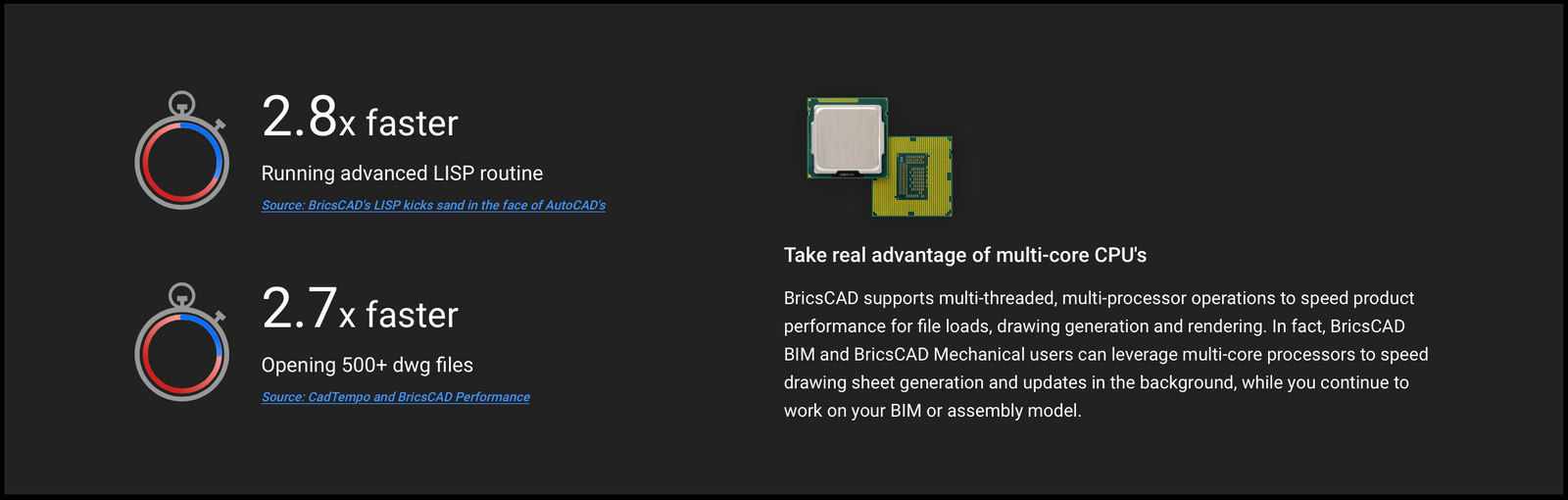
5. IFC File export from BricsCAD BIM
Exporting to IFC file format from BricsCAD BIM offers the advantage of maintaining the precast elements’ tree-structure in the IMPACT Project Manager when viewed in an IFC model viewer. This structured approach simplifies navigation and information lookup, enhancing project management efficiency.
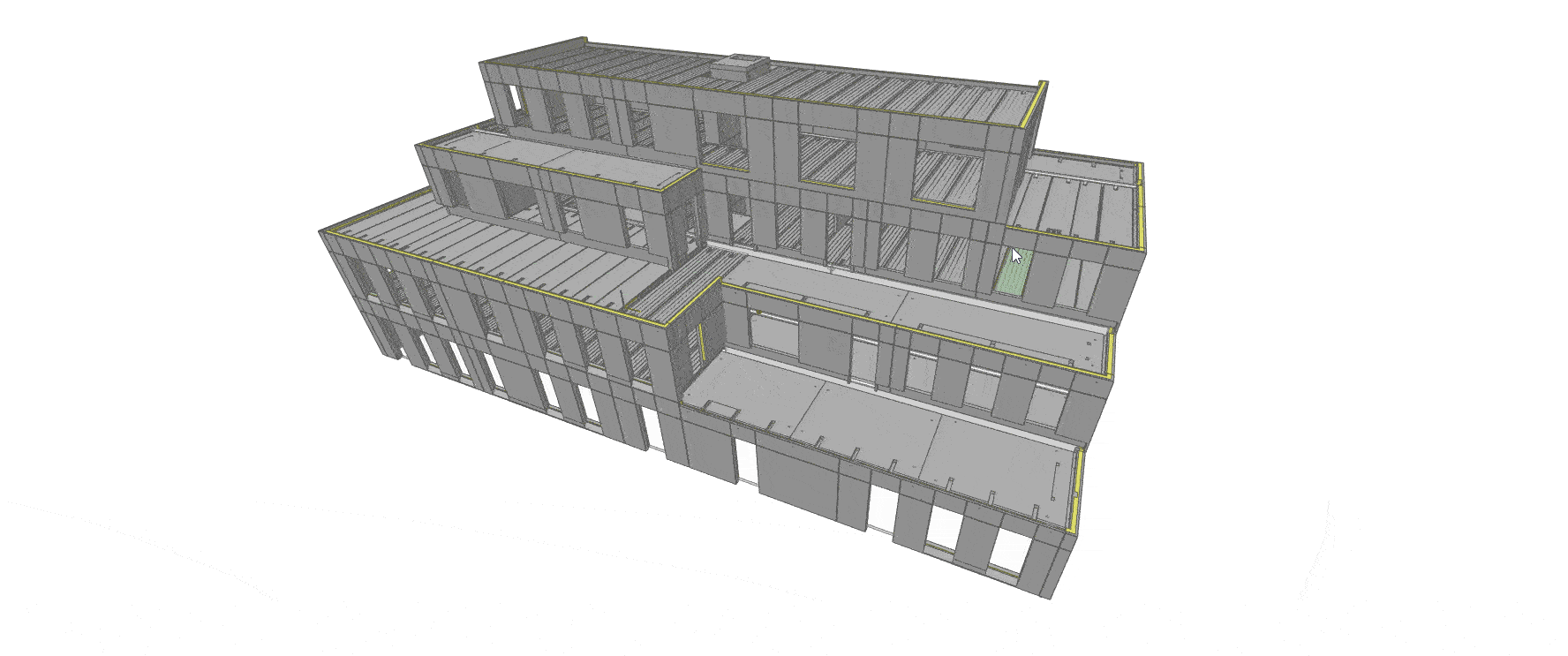
Your IFC exported Project initially created in IMPACT Design also sorts the precast elements by buildings, floors, and types. This makes it very easy and fast to look up information from the navigation menu.
For further information on IFC exports from BricsCAD please visit the IMPACT Wiki here: Export to IFC in BricsCAD – IMPACT Documentation (strusoft.com).
***Three Year Substantial Savings
We, StruEngineers handles StruSoft’s design & detailing services business in India. We have taken advantage of the huge savings switching from AutoCAD to BricsCAD.
We now have switched 10 x Users over to BricsCAD Pro v20 to work with IMPACT.
To give you an idea on the huge savings (around 70%!!) on either perpetual or subscription/rental rates see the cost breakdown in the tables below in Euros. Note these are based on today’s prices and consider the cost over 3 years.
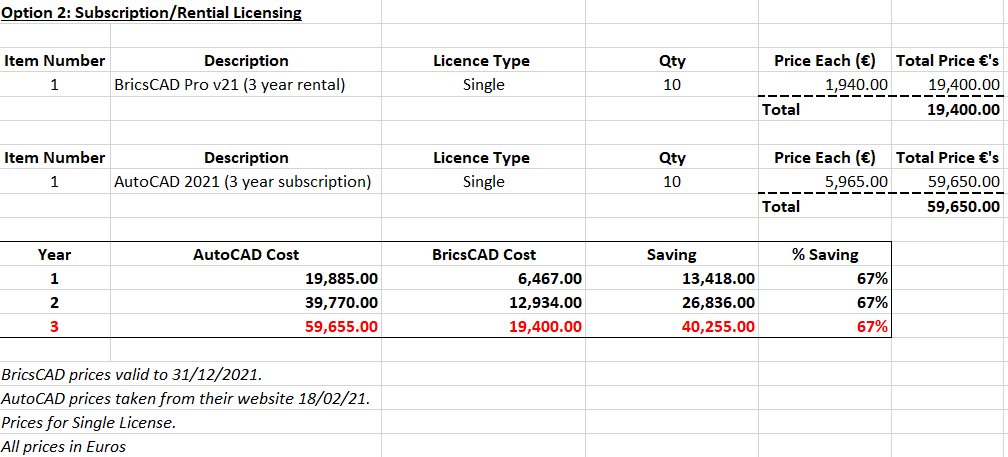
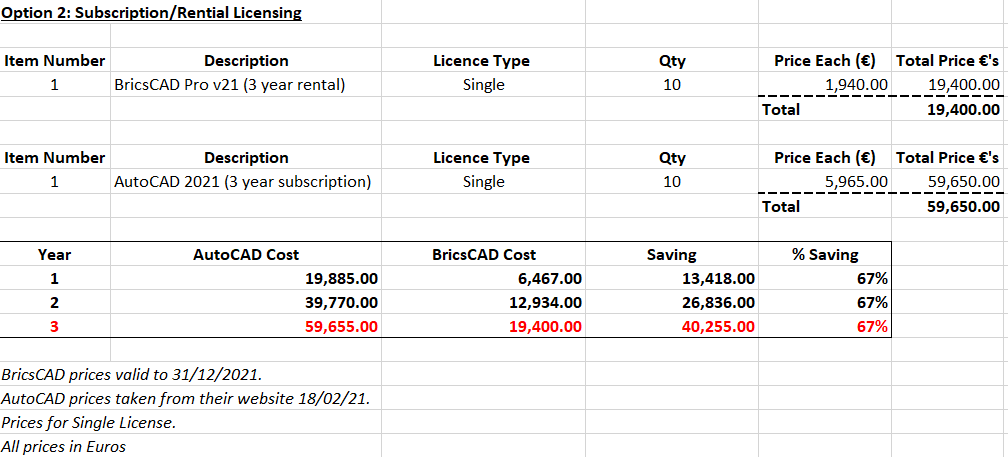
StruSoft are also an official reseller of BricsCAD and if you are interested in finding out more and would like a free trial please click on the following link to download
After downloading the trial you may also need to contact IMPACT Support for help connecting your current IMPACT database to BricsCAD. You can raise an online support ticket here: Support: StruSoft (freshdesk.com).
Original blog By Paul Tate. Click here to read
FAQs: Discovering Cost-Effective CAD Solutions for IMPACT Design
For detailed information on the cost benefits and savings of switching to a more economical CAD solution like BricsCAD, users are encouraged to review cost breakdowns and comparisons based on current prices over a specified period, such as three years.
BricsCAD Pro v20 is recommended for users working with IMPACT, as it provides the necessary features and compatibility for design and detailing tasks.
Yes, BricsCAD Pro is fully compatible with IMPACT design software, ensuring users can continue their work seamlessly with a more cost-effective CAD solution.
Users can expect substantial savings, around 70%, when switching to alternatives like BricsCAD Pro, based on a comparison of perpetual or subscription/rental rates over a three-year period.
A notable alternative to AutoCAD for users seeking cost efficiency without sacrificing functionality for IMPACT design is BricsCAD Pro. It offers a similar range of features suitable for design and detailing services at a significantly lower cost.